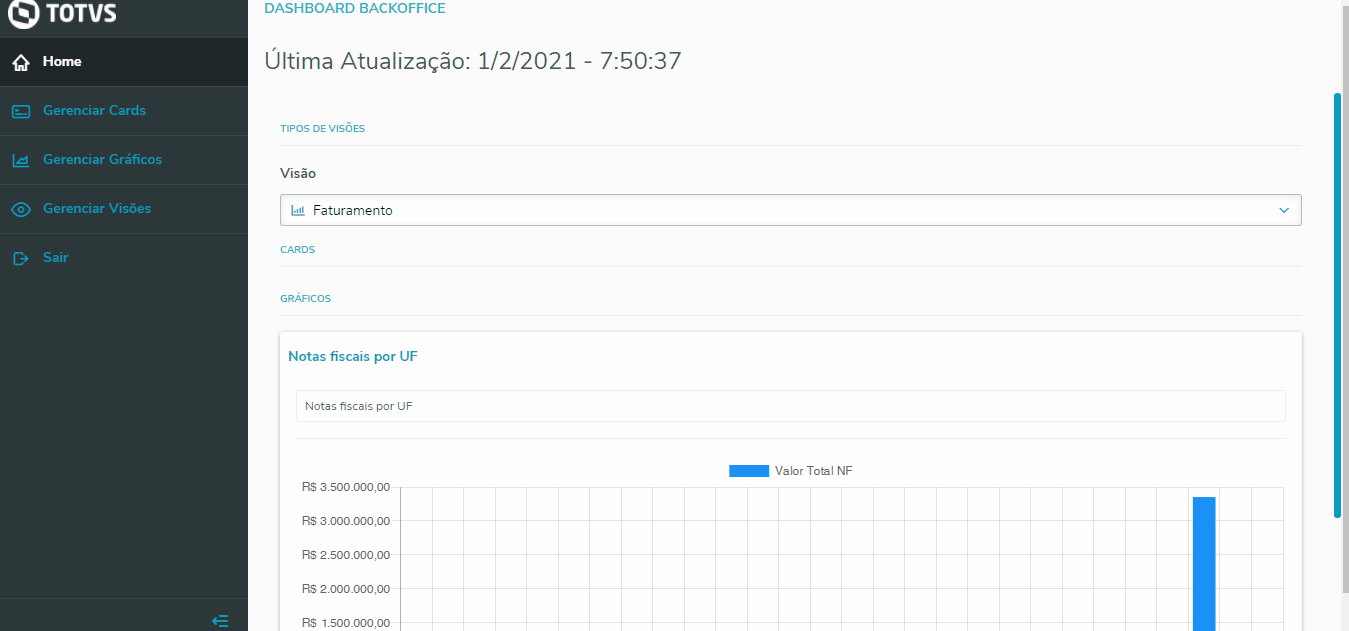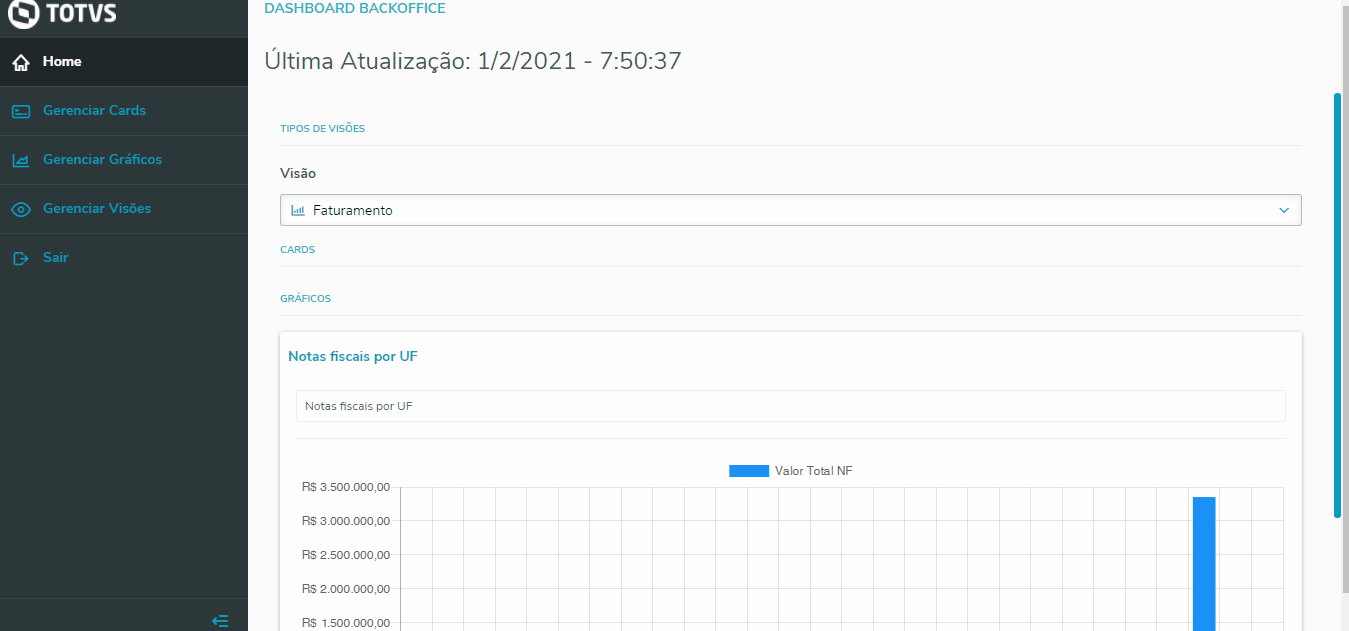To Add a new Card of Orders with Stock Blocking:
1) Click the menu Manage Cards.
2) Click Add.
3) Fill out the fields as explained below:
a) Card Type: In the combo, select the Card Orders w/ Stock Blocking.
b) Status: Enabled.
c) Title: Enter a title for the Card.
d) Display Filters: Yes.
e) First Information: Total of Orders.
f) Second Information: Total of Items:
g) Third Information: Total Value.
h) Fourth Information: Total of Trade Notes:
i) Filter: You can filter Card data, such as, for example: Branch, Product, Location, Document or by Date.
j) Card Help. You can use this feature to enter a help description for the Card, to be displayed when you click the Card Title.
4) Click Save to finish the operation: