Purpose
View of suppliers outstanding bills, with brief information, enabling searches, filters and detailed queries to suppliers data and specific bills.
These fields are displayed in the query:
...
- Outstanding bills – Bills does not have balance in the query date. The retroactive balance calculation is not handled as this type of query must be quick.
- Bills in arrears – Bills with balance and whose expiration is before the query date
- Bills due on date – Bills with balance and whose expiration is equal to the query date
- Bills due next 7 days – Bills with balance and whose expiration is in the break between the query date and the next 7 days.
- Bills due next 15 days – Bills with balance and whose expiration is in the break between the query date and the next 15 days.
- Bills due next 30 days – Bills with balance and whose expiration is in the break between the query date and the next 30 days.
Requirements
- Fluig must be integrated with Protheus, release 12.1.1 or later.
- To have a registered supplier
- To have registered outstanding bills
...
| Deck of Cards |
|---|
|
| Card |
|---|
| default | true |
|---|
| id | 01 |
|---|
| label | Step 1 |
|---|
| Access Fluig page in which the o widget Bills - Accounts receivable was added to view the bills. 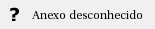
|
| Card |
|---|
| default | true |
|---|
| id | 02 |
|---|
| label | Step 2 |
|---|
| For searches, select the method you want. For example, when choosing Prefix + Bill enter the prefix code and number of bill registered. A filter can be applied in data display. 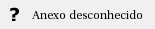
|
| Card |
|---|
| default | true |
|---|
| id | 03 |
|---|
| label | Step 3 |
|---|
| From Prefix + Bill and filters entered, requested data are displayed. 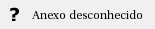
|
| Card |
|---|
| default | true |
|---|
| id | 04 |
|---|
| label | Step 4 |
|---|
| Check you can select different filters in the bills payable query. 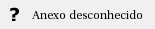
|
| Card |
|---|
| default | true |
|---|
| id | 05 |
|---|
| label | Step 5 |
|---|
| To view details of a record, we redirect to a Protheus screen, supplier or bill details. For such, select a line, access Related Features, then select action. 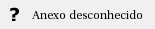
|
| Card |
|---|
| default | true |
|---|
| id | 06 |
|---|
| label | Step 6 |
|---|
| Note the action previously selected was displayed on Protheus. 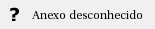
|
|
...
For further information, access http://tdn.totvs.com/display/fluig/Plata