Índice
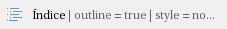
Objective
The objective of this guide is to present the procedures required to use controlled copies.
Requirements
The requirements to use the controlled copy are:
- The Controlled copy printing of Microsoft® Office files (Word and Excel®), does not work in Linux®, because it requires Microsoft® Office installed on the server and client. Remember that for machines with 64-bit operating systems, you must use the 64-bit Microsoft® Office.
- To use the controlled copy with a server running Windows 7, or Windows server 2008, it is extremely important to update from Windows Update. Some essential components for the controlled copy process do not come by default with the installation of Windows and Office, and it is necessary to update them so these packages are installed.
- To update the properties of the file, it is necessary to mark the attribute Update Controlled copy properties? at the posting of the document, as shown in the figure.

Controlled copy
In some installations, the following error occurs: "java.lang.NoClassDefFoundError: null" when printing Microsoft® Office documents. In this case, some settings must be made on the service:
- On the Windows® service screen, access the properties of the Fluig service, as shown in the image below:

|
- Make sure that this user has full control over the directories of the volume.

|
- On the Windows® service screen, it is also necessary that the Print Spooler service is started on the machines where the printing will be carried out.
|
|
PDF files
When using PDF files, there may be situations when the controlled copy is not printed, when it involves Linux ® server and Windows ® client. This can occur due to IP mapping. To detect this situation, we recommend that you simulate the situation as follows:
(a) Open the Java™ console and copy the URL of the file located right after the String printDocument;
(b) paste the URL on the browser and check if the file opens normally.

If the Java Console isn´t enabled, you can enable it in the Java Control panel.

Variables for use in Controlled copy
Properties that update when the document is displayed:
| |
|---|
| Webdesk.Author | Author of the document |
| Webdesk.active | Active document |
| Webdesk.Document | Document code |
Webdesk.Publisher | Publisher of the document |
| Webdesk.Version | Document version |
| Webdesk.Description | Document description |
| Webdesk.DestinationArea | Area |
| Webdesk.ApprovedOn | Date when the document was approved |
| Webdesk.CreationDate | Document creation date |
| Webdesk.ExpiresOn | Document expiration date |
| Webdesk.FirstVersionDate | Date of first version |
| Webdesk.LastUpdateDate | Last Updated: |
Properties that update when the document is printed:
| |
|---|
| Webdesk.PrintDate | Print Date |
| Webdesk.PrintedDocument.AreaResponsible | Responsible for the area |
| Webdesk.PrintedDocument.Description | Document description |
| Webdesk.PrintedDocument.Number | Document number |
| Webdesk.PrintedDocument.Version | Document version |
| Webdesk.PrintedDocument.PrintRequester | Requester/Requestor |






