Index
Purpose
Use this routine to register the delivery protocols of the invoices created.
| Previous Registers |
|---|
| To issue the protocol reports, first enter whether you wish to create them in Crystal or in FWMSPrinter. To do so, set parameter MV_JMODREL. If you choose Crystal, set parameter MV_JCRYSER as well, to indicate whether to process the report issue by the server or by the application client. |
On the main page of the routine, find the following options:
|
You can access the following options in Other Actions.
|
Main Fields 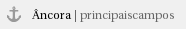
|
