If you use the learning and evaluations multilingual feature, click here and check out the changes before applying this update to your platform. |
Check out below the new features available in the fluig 1.6.1 update:
BPM
Acordos de Níveis de serviços (ANS/SLA) e muitas novidades!
Transparência e segurança são aspectos fundamentais para o bom relacionamento entre clientes e fornecedores em qualquer tipo de processo de negócio. Visando facilitar o entendimento entre ambos os lados. Os Acordos de nível de serviço (ANS ou SLA em inglês) vieram para ajudar a definir o os serviços prestados e os prazos que deverão ser atendidos, para isso, eliminando possíveis desentendimentos entre o cliente e o fornecedor. Nesta atualização o fluig está levando até você o conceito de Service Level Management - que é um conjunto de recursos que lhe auxiliarão em todas as etapas para obtenção do mais alto desempenho dentro da sua empresa. Esses recursos estarão presentes desde a etapa de planejamento dos prazos até a montagem de dashboards de gestão. Tudo isso agora está ao seu alcance com apenas alguns cliques.
Dashboards e Gráficos para gerenciar solicitações
Com os novos dashboards do fluig a gestão fica a olhos vistos em cada processo do seu negócio. Com o novo gráfico de solicitações você poderá criar sofisticados dashboards de gestão que estarão disponíveis para quem precisa e aonde precisa, exibindo informações sobre a saúde dos seus processos nas suas páginas no seu celular e até em painéis de gestão.
Novos campos de controle de prazos para a sua central de tarefas
Criamos novos campos para ajudar você a controlar suas solicitações no dia a dia facilitando a execução e controle de suas tarefas de forma ordenada permitindo criar uma lista de prioridades dentro da execução do seu trabalho. Estes campos são:
- Prazo da Solicitação - Traz a data e hora previstas para o encerramento da solicitação como um todo.
- Tempo em Execução - Mostra o tempo em horas em que a solicitação está aberta.
- Situação da Solicitação - Indica a situação da solicitação em relação ao prazo indicando se a mesma está "Expirada", "Em Alerta" ou "No prazo".
Ressaltando que esses campos só estarão disponíveis após a criação do filtro com os campos configurados, utilizando o novo recurso "Filtros de Processos". Maiores detalhes você poderá conferir aqui na documentação.
Filtrando pelo campo "Situação da Solicitação" é possível filtrar solicitações e ordena-las de forma que seja possível executar as solicitações de forma cadenciada de acordo com o nível de prioridade.
Filtros favoritos - Defina um filtro padrão para cada aba de processo na sua central
Definir um filtro padrão para as suas abas de processos trará mais agilidade para o seu dia a dia. Toda vez que você entrar por exemplo na aba "Tarefas a concluir" da Central de Tarefas ela virá pré-selecionada com o filtro mais adequado para as suas atividades trazendo os campos e solicitações que são mais relevantes para você.
Novidade: Central de Filtros para processos
Crie e gerencie filtros para você e para sua equipe de maneira rápida e dinâmica. A nova central de filtros irá permitir você criar ou manutenir os filtros da central de tarefas de forma mais organizada facilitando a melhoria contínua. Os novos recursos de compartilhamento de filtros trarão muito mais agilidade na implantação dos filtros nas diferentes equipes de trabalho da sua organização.
Novas tarefas de notificação
Ao definir prazos para sua solicitação também é possível receber notificações quando determinada solicitação tiver expirada ou atrasada. Essas notificações poderão ser recebidas tanto pela Central de Notificações como por e-mail ou pelo fluig Mobile.

Atividades de processos web de cara nova!
Não importa a complexidade do seus processos . Agora é possível redefinir seus prazos e outras informações gerenciais de processos pela Web de forma prática e dinâmica. Além disso agora você poderá definir quais são os campos do formulário que poderão ser utilizados nos filtros da Central de Tarefas.

Central de Tarefas 6x mais rápida.
Com significativa melhora em desempenho, a Central de Tarefas ficou muito mais ágil e trouxe muito mais facilidade para o monitoramento das tarefas. Os ganhos de desempenho podem chegar em até 600% dependendo da configuração dos mecanismos de atribuição.

Trocar o ponto final da imagem por exclamação, para dar mais destaque (ou removê-lo)
Novas APIs de SLA disponíveis
Novos métodos das APIs públicas permitem levar as informações de processos para outros sistemas de forma facilitada. Agora forneceremos informações sobre status, horas em execução e prazos sem que você precise realizar nenhum cálculo extra para isso. Para maiores informações sobre API acesse Fluig API e para acessá-las confira api.fluig.com.
LMS
Learn about the new learning and evaluations menu!
In order to improve usability, streamline everyday tasks and make LMS even more beautiful, we are launching the new learning and evaluations menu. Now you can have access to some features directly from the main menu, which makes your day-to-day quicker and more fluid. Check it out!
Don’t worry, it’s super easy to find them. Look: - The learning catalogs, which previously belonged to the Catalog tab, now are items in the Learning menu. You can find them in:
- Learning → Course subjects and classes;
- Learning → Tracks and training.
- The questions catalog is available in:
- Evaluations → Topics and questions.
|
Tracks and training catalog now has a new look
The new tracks and training catalog is ready to make it much easier, more efficient and convenient to manage these items, contributing to making your day-to-day much more fluid, and it has a much more beautiful and intuitive look. Please visit and check it out!
The information and features available in the previous catalog are also in the new catalog. Go to help.fluig.com to check out more information on the tracks and training catalog and its features. |

Complete tracks and training catalog
|

Registering a folder 
Viewing a folder grouping specific knowledge items
|

Registering a track 
Viewing a track and its items
|

Registering a training course 
Viewing a training course and its content
|

Registering a link
|
|
View tracks and training courses that have been archived or are under conclusion in the catalog
Would you like the tracks or training courses whose status are “Archived” or “Under conclusion” to continue being displayed in the catalog? Well, now that is possible!
The new options Allow viewing archived training courses and tracks and Allow viewing training courses and tracks under conclusion from the Tracks and training settings feature in the Control Panel allow you to set whether or not these items should continue being displayed in the catalog to those who have, at least, reading permission on them.

More modern skill management
Managing the skills that the students can acquire when they complete a learning item – a track, training course or subject – is more beautiful and modern. Register the skills, engage your team to improve their knowledge and acquire it.

Registering skills
|

Viewing skills
|

Displaying skills on a page
|
|
Create custom certificates much more easily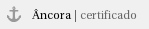
Managing certificates that are related to training courses, tracks and subjects has been redesigned to make the experience much more enjoyable. Now it is more convenient and easier to register and configure certificate content: you can do everything in the same place!
In addition to all this, the Certificates feature has been moved to a new location in the menu. Now you can find it in Learning → Manage →Certificates. Much more convenient, isn’t it? |
To improve viewing of all the tokens that you can use in certificates, we have created a specific page for them. And the best part is: there are new tokens available for use! Discipline coordinator is one of them: ${discipline.coordinator.fullName}. Visit the page Tokens in certificates and check out the rest! |

New location for the Certificates feature in the menu
|

Registering certificates
|

Viewing certificates
|

Certificate issued
|
|
More usability managing evaluations and their questions
We have remodeled the creation and editing of evaluations and question blocks in order to provide the person responsible for the evaluations of the company with more usability and convenience. The pages are visually more beautiful and intuitive. In addition, we have also improved topics and questions catalog browsing experience, allowing you to perform actions more quickly and with fewer clicks. Take a look!
Pick up the evaluation where you left off
Now you can define how to count completion time when the student starts an evaluation and, for some reason, closes the evaluation window. When the new option Allow resuming from the last point in the registration of evaluations is checked, it allows the student to pick up where they left off, i.e., the time during which it remained closed will not be deducted from the remaining time to finish the evaluation.
The maximum time to complete an evaluation is 60 minutes and the new option is checked. A student spent 20 minutes taking the examination and closed it. Two hours later, he picked up where he left off. In this case, the remaining time that he will have to finish the evaluation will be 40 minutes. |
When that option is not checked, evaluation time continues to run even if the evaluation execution window is closed. For more details, see Creating evaluations. |

Simplified multi-language
The multi-language feature available in the registration of learning and evaluation items has been simplified. The great motivator for this change is the increased platform performance, mainly in the catalogs (tracks and training, classes and disciplines, and topics and questions). Now the availability of the translated content follows the same concept as the other cards on the platform.
ECM
Office Store, here we are!
Now fluig is also available in the Office Store, with fluig Connect for Outlook. With it, you can post e-mails quickly through Office 365 and its Outlook for Mac (Yes, you asked and we listened!)
Check out fluig Connect for Outlook:

Fluig Connect for Outlook is compatible with Outlook 2013 or higher, Outlook 2016 for Mac, Outlook on the Web. For more information, click here.
Visit Office Store and download it now: http://bit.ly/fluigConnectOutlook.
Soon we’ll release more features, stay tuned!
Update the field “Research” on your forms!
On your forms, do you use the “Search” field (also known as “Zoom”), where a popup opens displaying the information you want? Update your form and replace that popup with our new zoom component, which now includes all of the features you used in the popup! Here you find the full documentation, with the new available options:
maximumSelectionLength - selectable record limit, allowing more than one value.
placeholder - a text in the zoom field that can be used for instruction, for example “Enter your city”
Define people responsible by form field on the web generator!
Now, on the form generator, when using the “Search” component, you can define the value field to be saved - in addition to the traditional “Description” field.

Thus, you can create a group from where to select the person responsible for a process activity on fluig. All that just a few clicks away ... Cool, right?
A new review or a new version? It is up to you!
Now it is much easier to restore a document review: you can choose whether to create a new version (2.000, 3.000) or a new review (2.001, 2.002)!
In addition, you can detail the reason to restore a version, to enrich the document history.
Native Digital Signature
You no longer need to worry about installing or updating the fluig Digital Signature component! In fluig 1.6.1, the Digital Signature mashup is native, making the update and installation process easier!
If you already use Digital Signature, relax. After updating it to fluig 1.6.1, you do not need to do anything else - you will have the latest version available. If you do not use Digital Signature on fluig yet, visit fluig Store and order it today!
WebDAV and modern browsers!
To keep up with the evolution of WebDAV (the protocol that you use to edit documents without downloading the file) we did some updates for you to have a good experience, regardless of the browser you use.
Social
Create richer posts using the multiple images feature
To make image sharing quicker and create richer posts in communities, from now on you can add multiple images to the same post. Images can be selected from the user’s workstation and displayed in carousel format in order to enhance the look of their posts.
For now, displaying and posting multiple images is only available on the web. The fluig Mobile app only displays the first image posted, but don’t worry! Soon we will have news about this feature in our mobile application. 

Learn how to enable image posting in a community through the documentation available at fluig Help!
Conversations a click away with the new fluig Messaging shortcuts
To make communication in your company more dynamic, fluig now has shortcuts to start a fluig Messaging conversation directly from a contact’s profile or business card. If you keep the mouse cursor over the name of the user who you want to talk to, the business card will be displayed with the new Message button. Just click on it to be directed to the conversation on fluig Messaging.
In addition, the Message button was also added to the user profile page, offering yet another way for you to communicate with your contacts on the platform.

Start a conversation using the Message button in the business card. |

Start a conversation using the Message button in the user profile.
|
|
Arquitetura
Novo envio de dados para Analytics
Para ajudar na identificação de problemas e sermos mais ágeis no atendimento, enviamos novos dados de seu ambiente para o serviço do fluig Analytics. Tudo continua funcionando como sempre, entretanto a partir de 31/03/2018 não serão mais aceitos envios para o fluig Analytics com o formato anterior. Garanta que exista uma agenda de atualização da plataforma até essa data para uma atualização 1.6.1 ou superior para que tudo continue fluindo bem.
Instalação do fluig em módulos: Confira esta novidade!
Pensando em diferentes tipos de ambientes e seus dimensionamentos, disponibilizamos a instalação da plataforma de forma modularizada. Agora você pode instalar em servidores diferentes apenas o Servidor de Indexação e/ou serviço de RealTime de forma rápida executando comandos em modo caractere.
Para maiores detalhes do procedimento, consulte a documentação Guia de Instalação fluig.
Novidades em Documentação
- A documentação de Sincronização de Datasets foi atualizada com informações sobre o tipo de campo TEXT, desenvolvido para ambientes que utilizam o banco de dados Oracle.
- Está com problemas de conexão ao servidor de licenças? Acesse a documentação sobre arquivos de emergência e saiba como proceder para aplicar uma chave emergencial na plataforma.
- Criou um usuário com e-mail errado no fluig e o ambiente está integrado ao fluig Identity? Confira nessa FAQ como corrigir essa situação.
- Veja como usar o novo parâmetro onlyActiveUsers para listar apenas usuários ativos ao utilizar componente de Seleção de usuários em uma página ou widget.
Correções
ECM
- When the user viewed a document, a message was created, stating that the document had been modified externally, but it was exactly how the user had posted it. Resolved an issue so that the documents that have their controlled copy properties updated are correctly displayed.
- Using the mobile data network, when trying to add files to the process, it displayed an incorrect message. Improved the message to make it clearer and more user friendly.
- When a document was deleted, no message was displayed confirming the action. Added confirmation so that, when the user deletes a document, they do not delete documents by accident.
- When updating to fluig 1.5.13, forms always searched for the first version attachments. We made changes for fluig to search for the correct form attachment version among the updates
- When trying to print protocol documents with controlled printing, they were not printed. Fixed a bug to print controlled copy documents correctly.
- Inconsistency in viewing the form when updating it in ad hoc as a subprocess, because it had the wrong separator. Base updated in order to fix the situation.
- Adjustment made to fix approval routine, because users who have once been but are no longer approvers were still able to approve documents.
- Adjustment made so that the approval notification is only sent when the document is in fact approved and not when it is submitted for approval.
- Fixed an issue in checkout comments, because when you sent a document to checkout and entered a comment, it was not displayed in the document properties.
- Adjustments made since setValue in the validateCustomMetadata event was not defining the values as expected.
- Deleted hibernate_sequence table that was created in error, and adjustment made so that collaborative editing via Google drive works properly.
- Resolved an issue so that textarea and text fields can be saved in non-Oracle databases, because values over 4000 characters prevented the form from being saved.
- Adjustment made so that the index does not accept non-numeric characters in forms containing parent and child item fields.
- Applied document type validation when performing the updateFolder method because it did not validate the document type when updating a folder.
- Fixed an issue in the zoom component and the web service, since the zoom component in the form was not working properly.
- Fixed inconsistency in reports that use custom datasets because the dependency that is used for BIRT reports has changed since version 1.6.
- Improved field validation to block only the use of JS events because fluig was blocking the word “on” in the inputs.
- Added confirmation validation to the bin, when selecting the option “Restore all documents”.
- Fixed API services, because API was not considering the downloadEnabled parameter when creating the document.
- Fixed report URL to allow retrieving at runtime its URL.
- Fixed the value in the form storage field to display the correct value because it was only considering the option “Single database table”.
- Document-specific permissions are being lost when performing check-in. Changed permissions to search permissions on old documents.
- Resolved an issue with the radiobox element so that it searches for the checked attribute, because it was loading blank forms.
- Resolved an issue with the method that loads form data because wdkAddChild was not working when it was called in the document ready.
- Resolved an issue so that the Outlook plugin perfectly authenticates to Identity in environments that are not multi-company.
- Adjustment made so that Connect perfectly authenticates to Identity in environments that are not multi-company.
- Resolved an issue because FTP showed inconsistency when authenticating using LDAP password.
- Improved download routine performance in folders that contain many subfolders.
- Added validation preventing documents with version lower than 1 (one) from being added.
- Version update adjustment because of inconsistency when documents were approved returning a value greater than the number of records.
- Adjusted the inconsistency in the dates displayed incorrectly on the form when accessed via mobile devices.
- Resolved an issue to check whether there were logos to be adapted to the new structure, since forms lost reference to the company logo when the version was updated.
- Deletion of the attachment from the upload volume folder because it was not deleting the file from the folder when posting the attachment.
- Fixed parameter that validates document downloading so you can print documents from the folder “My documents”.
- Fixed copy controlled printing so that it considers the use of Microsoft Excel when it is installed on the fluig server.
Fixed inconsistency where, when posting a document in a folder with approval, e-mails were sent notifying the users that followed that document, although it was still under approval and had not been posted in the folder.
- Adjustments made to document view to allow opening several different forms in several tabs.
- Resolved an issue so that the controlled copy log displays all the documents printed during the day, because when it was an Oracle database, this behavior was not respected.
- Adjustment made to allow printing documents using controlled copies in the following formats: jpg, png, ppt and txt.
- Adjustment applied to fix situations where, when using the updateSimpleDocument method, the “Use internal viewer” property value was disabled.
- Adjustment made so that deleting mirror documents works perfectly, being deleted from the folder in question.
- Changes made to increase security of protected fields on forms.
- Fixed inconsistency in order to allow downloading access report to documents in situations where it was requested and not generated.
- Adjustment made to the Outlook plugin so that, in some settings, it continues working properly.
- Adjustments made so that the check-in comment is no longer mandatory via collaborative editing.
- Resolved an issue so that, when rotating the Android device and returning it to its original position, the zoom fields are no longer misconfigured.
- Changed Digital Signature literals to the correct language, because they were not translated.
- Fixed inconsistency when downloading a document that was not configured to use the internal viewer.
BPM
- Corrigida inconsistência apresentada ao inserir texto com mais de 255 caracteres no campo conteúdo na atividade de envio de e-mail. Sendo possível agora incluir até 4000 caracteres.
- Link da página de iniciar uma solicitação encontrava-se sem acesso, devido a uma alteração. Essa inconsistência foi corrigida para que a solicitação com a URL antiga seja redirecionada para a URL correta.
- Realizado tratamento para solucionar a inconsistência ao selecionar responsáveis de uma atividade. Ao iniciar uma nova Solicitação, a lista com os responsáveis é zerada, exibindo novamente a tela para selecionar o usuário responsável pela solicitação.
- As inconsistências geradas ao excluir um filtro foram solucionadas. Quando um arquivo em edição for deletado, o recurso "Atualizar" será ocultado e também o filtro será removido da sessão do usuário sempre que algum erro for gerado na busca.
- Ajuste realizado para que seja possível visualizar os detalhes da solicitação quando o processo possui barra "/".
- Corrigida inconsistência que ocultava o ícone de "Ajuda" ao acessar a configuração de processos.
- A visualização dos anexos do ECM pode ocorrer mesmo antes de iniciar ou salvar uma solicitação, ajudando a identificar possíveis erros ao anexar arquivos.
- A transferência de solicitação através da tela de transferência foi ajustada permitindo que sejam realizadas corretamente sem atrasar o andamento das atividades.
- A data inicial de um processo agora é considerada a partir do momento que ele for salvo e quando ele for movimentado e não salvo a rotina permanece a mesma.
- Solucionada inconsistência gerada nos valores setados no campo de formulário.
- Realizado ajuste para que seja possível transferir solicitações com mecanismo de atribuição por campo de formulário.
- Quando uma atividade é configurada por um executor e o processo possui um gestor, sendo essa a primeira atividade, o processo movimenta essa atividade para o gestor e não para o seu executor. Esta inconsistência foi corrigida.
- Solucionada a inconsistência que não permitia a passagem de valores de formulário entro o processo e subprocesso.
- Corrigida mensagem de inconsistência na geração do site de documentação de processos que não permitia exportar o projeto para o formato de site.
- Mensagem de alerta ao movimentar uma solicitação, apresentava o texto desconfigurado no idioma Espanhol.
- Ajustada inconsistência do sub processo com a flag de movimentar para próxima tarefa marcada, acessando pela central de tarefas.
- Inconsistência ao validar anexo no processo e enviar, foi ajustada.
- Ajustado lógica para validar o cenário de atividade automática configurada com um mecanismo de atribuição seguida de outra atividade configurada com mecanismo em Pool.
- Ajustada a ordenação para que campos vazios sejam validados na base de dados Oracle.
- Quando uma atividade é configurada por um executor e o processo possui um gestor, sendo essa a primeira atividade, o processo movimenta essa atividade para o gestor e não para o seu executor. Esta inconsistência foi corrigida.
- Solucionada a inconsistência que não permitia a passagem de valores de formulário entro o processo e subprocesso.
- Realizado ajustes com controles das abas da abertura e controle de processo, permitindo a visualização dos dados sem desaparecer o formulário.
- Parâmetro setAutomaticDecision lista todos os usuários do sistema e não somente os do grupo atribuído a atividade. Esta inconsistência foi corrigida.
- Adicionada validação para que seja possível, dentro de um processo, uma atividade de serviço ser movimentada para uma intermediária e não retornar para o status anterior.
- Corrigido inconsistência do método setAutomaticDecision que atribuía o usuário incorreto na atividade.
- Lentidão na central de tarefas ao ordenar solicitações que necessitam estar em vermelho(expirado) e negrito(ainda não visualizado), foi corrigida.
- Corrigida inconsistência que gerava looping pra verificar as permissões do anexo ao utilizar um mecanismo customizado na segurança dos anexos.
- Na aba "visualização de mecanismos customizados" ao tentar remover o mecanismo a tela fica carregando e não fecha. Esta inconsistência foi corrigida.
- Ajustada a inconsistência da mensagem "solicitação convertida com sucesso" que era mostrada de forma desconfigurada ao converter uma solicitação.
- Devido a release 1.5.8 algumas atividades ainda aparecem como ativas no desenho do processo. Realizada atualização para que o desenho não mostre mais as tarefas com esse status.
- Tratamento realizado para que atividades intermediárias que não adicionavam uma observação quando movimentadas pelo gestor do processo, agora possam ser adicionaadas.
- O método 'startProcess' do Webservice 'ECMWorkflowEngineService' foi melhorado com validações de campos obrigatórios.
- Corrigida a situção das atividades paralelas e atividade automática, para que não avancem incorretamente pelo join.
Central de tarefas quando ordenda, disparava duas vezes o mesmo método ocasionando perda de perfomance. Realizado tratamento para ajustar a ordenação dos métodos na central, deixando-a mais performática.
- Corrigida a inconsistência que ocorria no mecanismo de atribuição por associação com mecanismo grupos de colaborador.
- Inconsistência corrigida ao inicializar solicitações através do navegador Internet Explorer quando com o código do processo possuía acentuação e espaço.
- Campo "Sobrepor atividades e fluxos" retirado da exportação de processo pelo plugin.
- Realizado tratamento para que as notificações de tarefas canceladas sejam enviadas corretamente para o requisitante e responsável das atividades.
- Descrição da versão de um processo com mais de 200 caracteres alertará o usuário sobre o excesso.
- Notificações de cancelamento estão sendo enviadas corretamente ao requisitante quando uma solicitação é cancelada pelo gestor.
- Mecanismo de atribuição para um grupo apresentava inconsistência quando o processo era movimentado para um subprocesso. Esta situação foi corrigida.
- Corrigida inconsistência que era apresentada ao criar um novo filtro com base em um já cadastrado e que possuía campos de formulário.
- Ao movimentar manualmente uma atividade intermediária, o agendador de tarefas executava a próxima atividade automaticamente. Esta inconsistência foi corrigida.
- Corrigida inconsistência que gerava o recebimento de e-mails duplicados para as atividades com fluxo automático de entrada e saída.
- Após exportar uma nova versão do processo, não era possível converter as solicitações antigas. Essa inconsistência foi corrigida nesta nova versão.
- Ao eliminar um anexo de um subprocesso que foi transferido do processo pai, estava removendo o documento (anexo) fisicamente, não permitindo ser mais visualizado no processo pai. Essa inconsistência foi corrigida.
- Datas não assumiam o formato correto na aba de complementos, onde o histórico da solicitação é exibido. Corrigida inconsistência com a utilização do componente "Calendar".
- Nome do responsável pela tarefa é divergente ao nome que contém no desenho da atividade, na central de tarefas. Essa inconsistência foi corrigida.
- Solucionada inconsistência que impedia de liberar a versão de um novo processo e gerava timeout no navegador.
- Realizado tratamento para sanar a inconsistência gerada ao configurar uma atividade que utiliza mecanismo de atribuição por campo de formulário, onde as verificaçoes de permissoes de usuário se perdiam, impossibilitando de assumir a tarefa.
- Componente do style guide utiliza um parametro que conflita com arquivos de processos. Inconsistencia corrigida de forma com que parametro possa ser utilizado sem gerar conflitos visuais.
- Removido o requisito que impedia um usuário comum de assumir tarefas em nome de outros usuários através do método takeprocess.
- Ajustado mecanismo de atribuição para que o sub-processo atribua o usuário por executor de atividade sem causar inconsistência.
- Incluídas linhas de registros de log de info no início e fim de cada método para reparar as inconsistências que eram geradas ao chamar os métodos de inicialização de solicitação no webservice.
- Criados templates de e-mail para o usuário requisitante e gestor receber notificações em atividades finais.
- Criada nova configuração para ser inserida na tag system.properties a qual permite alterar o tempo de resposta de uma atividade de serviço.
- Corrigida a palavra "Responsabilidade" nas notificações.
- Validação realizada para que ao trocar de formulário de um processo no Studio com campos descritores diferentes fiquem selecionados ,quando o usuário trocar de um formulário para outro.
- Corrigida inconsistência que impedia o usuário de publicar um anexo pelo método publishWorkflowAttachment da hAPI, informando que não possuía permissão para publicação, mesmo contendo permissão total nas pastas.
- Removidas as opções de mecanismo de atribuição por associação para um Grupo e para um Papel do Studio.
- A segurança ao consultar solicitações foi aumentada e agora o usuário que tentar verificar informações de outro usuário, o sistema informará se ele é substituto do usuário logado, somente assim será permitido fazer consultas de tarefas de outros usuários.
- Corrigida inconsistência que apresentava a solicitação como finalizada quando havia sido cancelada.
- Realizada correção no usuário substituto no iOS pois, quando era definido um usuário como substituto para o mesmo conseguir visualizar as pendências no mobile era necessário sair e acessar novamente o aplicativo.
- Ao tentar buscar um usuário para selecionar para uma próxima atividade de um processo ele não era encontrado se não estivesse visível na listagem, esta situação foi normalizada, agora é possível filtrar os usuários corretamente.
- Corrigida situação onde componente de download de imagem não apresentava as imagens do diagrama do processo.
LMS
- Adjustment made to grading open-ended questions to display the next question to the grader even when the answer was left blank by the student who took the test.
- Changed the feature “Learning – Export/Import tracks and training courses” to “Learning – Export/Import training courses” in the Permissions in the Control Panel, because currently the Import and Export actions are available only for training courses.
- Adjustments made to correctly create the community of subjects or classes when migrating fluig from earlier updates – 1.5.4, for example – to the 1.6.0 update.
- Adjustment made to update the External ID field in fluig’s user registration when updating the single integration identifier (IDP_ID) in a scenario where fluig LMS is integrated with TOTVS RM and fluig Identity.
- Translation applied to the notification e-mail template that is sent to the user when they register in training courses, tracks or classes using the Spanish language.
- Adjusted the time displayed in an online event session because it was showing different times for the session creator and for the guests.
- Fixed evaluation scheduling in order not to allow the evaluation to be started – from the Task Central – after the date or time set in the scheduling.
- Fixed comment query in questions in an anonymous evaluation, because the comments were not being displayed.
- The name of a column in the AMS_ASSESSMENT table was shortened because it had more than 30 characters, causing inconsistencies when starting up the platform and using the Oracle database.
- Changed the grading open-ended questions feature to allow performing the process correctly when using an Oracle database and, also, to display inconsistencies – if any – when grading.
- Made changes to prevent lock when querying LMS tasks service (/api/public/lms/tasks).
Also set the maximum value of 9999 for “Class registration validity days” so that there are no inconsistencies when querying service/api/public/lms/tasks/count when using an SQL Server database.
- Adjustments made to only update the security of a class when a user to be registered in it does not have execution permission, in a scenario where fluig LMS is integrated with TOTVS Educacional.
- Added validation to the Certificates feature to warn the user when a sentence in a token is null, avoiding inconsistencies when the student issues their certificate.
- Changed features Manual score and Adjust score – when accessing a class as person in charge – to display users alphabetically.
- Adjustments made to processes for requesting and completing registrations so that there are no inconsistencies when registering a group that has several users – 196, for example – in a class.
- Changed dataset method transactions and learning tasks to allow the use of webservice /api/public/lms/tasks in a widget developed on the platform.
- Fixed public API services to enable cancellation of requests and registrations, because they were showing inconsistencies and, consequently, such cancellations were only possible from the graphical interface.
- Changed way to upload a file to be registered as learning content to optimize the process and avoid inconsistencies in which the file is not saved correctly.
Arquitetura
- Habilitada a exibição de mensagens throw, incluídas nos desenvolvimentos em JavaScript, na tela de status de sincronização dos Datasets. Essa mudança visa facilitar a identificação de problemas ou indisponibilidades na execução da sincronização. Anteriormente a mensagem era exibida apenas no log da plataforma.
- Incluído o gesto de puxar para atualizar na Central de Tarefas do aplicativo fluig Mobile para sistema operacional Android. Desta forma, ao ser realizada uma alteração na Central de tarefas como, por exemplo, a troca de substituto, o usuário poderá agilizar a atualização no aplicativo móvel deslizando o dedo para baixo na tela.
- Exibição do alerta "Usuário ou senha inválida" ao tentar acessar a plataforma informando um usuário válido e a senha incorreta.
- Corrigida inconsistência de permissão e incluído o ID da empresa nos parâmetros enviados pelo recurso de Sincronização de datasets.
- Incluída mensagem informando ao usuário que o horário configurado no dispositivo móvel em que o aplicativo fluig Mobile está instalado é diferente do horário definido no servidor de aplicação.
- Ajuste na tarefa de indexação realizada via agendamento para que o procedimento seja finalizado corretamente em empresas que possuem anexos de processos cadastrados.
- Remoção de usuários aplicativo (por exemplo, usuário OAuth) das páginas de seleção de usuários para inclusão em grupos e papéis.
- Ocultação do papel user durante a edição do cadastro de um usuário, pois este papel é padrão para todos os usuários e não pode ser removido ou editado.
- Aprimorada a mensagem exibida pela plataforma quando o slot de licenciamento 4012 não é encontrado no License Server para tornar o motivo do problema mais claro para o usuário .
- Tratamento para garantir a criação e inicialização do serviço "fluig" em ambientes cuja variável de ambiente JBOSS_HOME referencie o JBoss/WildFly de outra aplicação instalada no mesmo servidor.
- Habilitada a edição do cadastro de usuários do fluig que não sejam registrados com o mesmo endereço de e-mail no contexto da empresa no fluig Identity. Esta situação vale apenas para empresas que possuem integração com o fluig Identity.
- Inclusão de suporte para proxy autenticado com usuário e senha no envio de dados para o fluig Analytics.
- Corrigido as configurações do datasource específico do fluig que impedia a mídia de detectar o banco de dados utilizado.
- Adicionado o tratamento para a exibição de informação em branco de uma tabela do banco de dados que causava travamento na tela de Dados Adicionais da Empresa.
- Adicionado uma nova formatação de data (yyyy-MM-dd) na definição de estrutura do dataset offline para o tipo Date.
- Adicionando o tratamento na exclusão de templates de idiomas na plataforma. Desta maneira o template com o idioma não utilizado poderá ser excluído sem afetar os demais.
- Implementado a ordenação na tabela de cadastro de templates de e-mail por coluna.
- Adicionado o tratamento para a migração de configuração do WSDL entre versões da plataforma.
- Corrigido as informações geradas da manipulação de datasets apresentadas em log resultando na eficiência da sua rastreabilidade.
- Aplicado o tratamento para realizar o cálculo com port-offset nas portas de gerenciamento interno do serviço fluig em modo domain.
- Adicionado o tratamento permitindo o acesso as páginas de administração da plataforma utilizando autenticação LDAP sem login combinado.
- Corrigido o controle de sessão quando houver cabeçalhos OAuth indevidos.
- Corrigida a mensagem de versão mínima da plataforma quando o fluig é atualizado em modo caractere.
- Adicionado tratamento de limpeza do cache interno da plataforma no momento em que a sessão for encerrada.
- Corrigida a tela da wizard que impedia o progresso da instalação e atualização da plataforma.
- Corrigida a inconsistência que desabilitava o componente calendário de Listas. Desta forma, ao adicionar uma coluna do tipo Data, incluindo ou editando um novo registro, o botão calendário será habilitado para seleção e finalização do procedimento.
- Realizada correção para normalizar o funcionamento pois, ao incluir uma segunda conta no aplicativo fluig ou alterar a cor do tema e alterar algumas vezes a empresa, chega um determinado momento em que a conta não mudava mais.
- Tratamento realizado no método getValue("WKUser") para retornar o valor correto (usuário logado) no evento global afterCreateUser. Desta forma retornará como valor o login do usuário responsável pela criação do usuário logado.
- Correção realizada na consulta de permissões por grupo que não apresentava resultados quando o banco de dados foi convertido do TOTVS ECM para o fluig.
- Tratamento realizado na requisição REST permitindo alterar o valor do tempo de espera (timeout) na chamada de serviços externos.
WCM
- Fixed an issue in the fluig’s account change mechanism when the change was performed via fluig Mobile app for iPhone/iPad.
- OAuth 2.0 service automatically configured in the Intranet Kit’s Slideshow widget deployment to ensure that the integration between this widget and Instagram is working properly.
- Adjusted editing of pages containing Content Editor widgets, on which the description is not filled out, to avoid more inconsistencies when editing them.
- Restored view of articles posted in communities via fluig Mobile app for iOS, when fluig server URL does not use port 80.
- Adjusted page Chart in fluig Style Guide so that it shows examples of available graphics.
- Page code displayed next to the title in the Permissions feature in the Control Panel for easy identification of pages and communities.
- Widget sorting mechanism was adjusted to fix situations where manually changing widget placement in slots was not being respected after posting the page.
- Application of the “Resize” and “Extend” options in the SlideShow widget to image rendering on the fluig Mobile app.
- Implemented paging on the list of birthdays in the Intranet Kit’s Birthdays widget. Learn more at fluig help.
Social
- Adjustment made to community administrator selection in order to list only the active users in the company.
- Fixed inconsistency “Invalid ID”, which prevented a new account from being created after deactivation of previous settings.
- Adjusted relevance and sorting of search results by user when creating a conversation on fluig Messaging.
- Fixed adding users with identical names to the same group conversation on fluig Messaging.
- The fluig Messaging mobile applications (iPhone/iPad and Android) adjusted to always display the contact name in the title of the conversation.
- Fixed image loading to display a new group conversation on the fluig Messaging app for iPhone/iPad, so that the image of the listed conversation is not shown just below the new group.
- In order to make the search for users more efficient on the fluig Messaging app for Android devices, the results will be loaded in batches of 50 users. When it reaches the last result on the list, a new batch of users will be displayed.
- The message displayed to the user when entering invalid username and/or password on the fluig Messaging app for Android has been adjusted to be clearer.
- In addition to checking the expiration date of the session, fluig Messaging now also checks the token validity with the supplier, even if this is still within the validity period. This action is intended to ensure that users have uninterrupted access to their conversations on Messaging.
- On iOS devices, when tapping a new conversation notification sent by the fluig app, the user will be redirected to the fluig Messaging app.
- Increased reserved space in the database for the storage of the session token on fluig Messaging to avoid session loss.
- Fixed icon that displays the number of unread messages displayed in conversations to correctly reflect the number of messages (iPhone/iPad).
- Created filters in the CommunityDataset to return only the values corresponding to the selected column, such as the name column, without also returning community participants.
- Implemented auto-scrolling at the end of the conversation when sending a new message via fluig Messaging (Web).
- Selection of multiple images enabled in fluig Messaging (Web) conversations to allow multiple images to be sent in a single message.
- Added thumbnails to the list of fluig Messaging (Web) conversations to ensure that all started conversations are loaded.
- Improved extraction of reports from forms in communities to make retrieval of results more efficient.













