This routine calculates commissions of sales representatives within a period selected. The calculation must be processed before generation of dates for payment of commissions.
You can define the following configurations through parameters:
- Consider the interest amount in commission calculation base.
- Consider discount amounts granted in calculation base of commissions by write-off.
- Define that commissions on compensation of bills in advance of NCC type are calculated.
- Recalculate commissions generated:
- Through a bill write-off;
- Through the generation of a bill;
- For both cases.
Besides parameters, the system also checks if the reasons registered for write-off should generate commission for sales representatives.
 Tip: Tip:
We suggest you to set the Write-off Reason as CMP - Compensation, in Table of Write-off Reason, so that off-line calculation is performed for sales representative commissions referring to write-off of bills due to compensation. The default write-off reason is Yes for Commission Calculation. |
 Important: Important:
The parameter MV_COMIINS must be configured to establish whether the INSS amount should be considered in calculation of commission payment. |
Procedures
To recalculate commissions:
1. In Commission Recalculation, click Parameters.
2. Fill out data according to field help instructions.
3. Check information and confirm.
The system returns to the routine description screen.
4. Confirm.
The commission recalculation process is started.
See Also
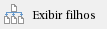
![]() Tip:
Tip: