Standardized Entries - Financials - P12
IMPORTANT!
01. OVERVIEW
This file is the link between the various Protheus modules and Management Accounting module. The entire accounting integration is done from the registered data and rules.
Accounting rules are fundamental for correct accounting integration. Therefore, before beginning registration, you must define how each process that generates accounting entries should be integrated.
Once accounting rules are established, processes are automatically posted to ledger with no need for user intervention.
You can make integration entries online or offline. This is valid for almost all Protheus modules, except the Management Accounting module, which only generates online entries and the Health Insurance module, which due to processing volume only generates offline entries.
Online
Entries are generated automatically as processes are executed in Protheus.
Offline
All entry postings that would be executed by processes are made at he moment the user requests the posting, through option Offline Accounting, in menu Miscellanea of Protheus modules.
02. PROCEDURE
In Standard Entries, select Add.
The system displays the add screen, subdivided into folders:
- RegisterStan Ent Cd. : Indicate the code of standardized entry. Each Protheus process has its own code. Sequence: Indicate the line number of the standardized entry. Each of these lines generates a line of accounting entry. Status: Indicates whether the standard entry is active or inactive, thus avoiding the need to delete the standard entry when it should not be executed. Description: Indicate whether the standard entry is active or inactive, thus avoiding the need to delete the standard entry when it should not be executed. Entry Type: Indicate whether the standard entry is Debit, Credit, Double Entry or Continuation of History.
- Entities This folder contains the fields in which you can enter the accounting classifiers to be used in the position as well as in the bonus, depending on the type of entry configured in folder Register.Each field has an associated query, in which you can select the type of data to affect. You can choose between the accounting classifier (account, accounting item, cost center or value class) or yet a formula previously registered in routine FormulasThe routine checks whether the accounting classifier or formula have been registered in the corresponding catalog. Debit Account: Enter the ledger account for debit or an ADVPL expression. Credit Account: Enter the ledger account for credit or an ADVPL expression.
- Values In this folder, register the value to have the accounting entry configured. You can use the available fields to save the value of the accounting entry in each currency; thus, the fields can accept the formulas that return numeric values.The routine checks whether the formula, typed or selected through query, is found in the catalog Currency Entry: Enter for which currencies to make accounting entries. You can fill it out with:1 - Make entry in Currency2 - Do not make entry.Each "1" or "2" represents a currency the system is using.Ex: If you fill out the field with "11211", only in currency 3 the accounting entry will not be madeNOTE: If you use more than 5 currencies, you will have to change the size of this field in the Configurator. Vl Currency 1: Enter the respective values of currencies for the accounting entries or an ADVPL expression.Ex: SE1->E1_VALLIQ or SE2->E2_VALOR - SE2->E2_IRRF
The accounting entry is only posted if at least one of the values in the existing Currencies differs from zero.
If no content is entered for a Value field (excepting Currency 1), SIGACTB automatically converts the value based on the Conversion Criterion and the Currencies Register.
Currencies.
For further details, refer to "Accounting Entries".
If you use more than 5 currencies, you will have to create the value fields in the Configurator.
- HistoryDocument History: (Document History) where you can add further information.When you add additional information to this field, they are considered while Reprocessing the Balances and printed in Typing Check report. Grouped History: Indicate the history of Grouped Entry. Enter a text in quote marks or an ADVPL expression. If you fill out the field and the Accounting Entry is grouped, it is saved in this history in the Accounting Entry.
Important
Note that some fields are highlighted in blue, characterizing them as mandatory. Unable to confirm addition if any of these fields is not filled out.
Some fields have default query. To activate it, use the magnifying glass or press F3.
03. STANDARDIZED ENTRIES FINANCIALS.
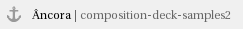 Accounts Receivable
Accounts Receivable
500 - Addition of Accounts Receivable 501 - Addition of Advance Receipt (RA) 502 - Deletion of Advance Receipt 503 - Replacement of Temporary Bills 504 - Bills Generated through Breakdown 505 - Deletion of Accounts Receivable 506 - Apportionment of Multiple Type Cost Center 507 - Cancellation of Apportionment of Multiple Type Cost Center 529 - Deletion of Bill Generated through Breakdown
Accounts Payable
508 - Apportionment of Multiple Type Cost Center 509 - Cancellation of Apportionment of Multiple Type Cost Center 510 - Addition of Accounts Payable 511 - Addition of Account with Simple Apportionment 512 - Deletion of Account with Simple Apportionment 513 - Addition of Advance Payment (PA) 514 - Deletion of Advance Payment (PA) 515 - Deletion of Accounts Payable 533 - Replacement of Temporary Bills 577 - Generation of Bill through Breakdown 578 - Deletion of Bill generated through Breakdown 50A - Release of Payment Posting 50B - Reversal/Cancellation of Payment Posting Release
Transfers from Accounts Receivable
540 - Transfer to Portfolio 541 - Transfer to Simple Collection 542 - Transfer for Discounted Collection 543 - Transfer for Guaranteed Collection 544 - Transfer for Linked Collection 545 - Transfer for Attorney Collection 546 - Transfer for Legal Collection 547 - Bordereau for Portfolio 548 - Bordereau for Simple Collection 549 - Bordereau for Discounted Collection 550 - Bordereau for Guaranteed Collection 551 - Bordereau for Linked Collection 552 - Bordereau for Attorney Collection 553 - Bordereau for Legal Collection 554 - Cancellation of Bordereau 555 - Transfer for Guaranteed Discounted Discounted Collection 556 - Bordereau for Guaranteed Discounted Collection
Posting of Accounts Receivable
520 - Postings Receivable Portfolio521 - Postings Receivable Simple Collection522 - Postings Receivable Discounted Collection523 - Postings Receivable Guaranteed Collection524 - Postings Receivable Linked Collection525 - Postings Receivable Attorney Collection526 - Postings Receivable Legal Collection527 - Cancellation of Postings Receivable528 - Postings Receivable Guaranteed Discounted Collection575 - Addition of Various Receipts
Posting of Accounts Payable
518 - Postings per Sales Representative 519 - Cancellation of Postings per Sales Representative 530 - Postings Accounts Payable 531 - Cancellation Postings Payable
Automatic Postings Accounts Payable
530 - Postings Accounts Payable.
532 - Postings per Payment Bordereau
Example:
CT5_FILIAL |
D MG 01 |
CT5_LANPAD |
532 |
CT5_STATUS |
1 |
CT5_DESC |
LP532 - BORDEREAU POSTING |
CT5_DC |
3 |
CT5_DEBITO |
1 |
CT5_CREDIT |
2 |
CT5_MOEDAS |
12222 |
CT5_VLR01 |
IF(Empty(VALOR), SE2->E2_VALOR, VALOR) |
CT5_HIST |
"BORDEREAU POSTING - LP532 : " + SEA->EA_NUMBOR |
CT5_HAGLUT |
"GROUPED > BORDEREAU POSTING - LP532 : " + SEA>EA_NUMBOR |
Bordereau History
If you need to retrieve the bordereau number and log into history upon posting to ledger, use field SEA→EA_NUMBOR.
Note: This option returns the correct Bordereau number only when parameter "Post to Ledger by?" is set to "Bordereau/bordereau".
Important
Bordereaux: For regular bills, the standard entry is 532. For advance bills the standard entry is 513.
Taxes with taxable event "Cash" (at posting) generated by bordereau must be posted to ledger by LP 530.
Note: If parameter "Post to ledger by?" is configured as "Bordereau/bordereau", the LP 513 is not posted to ledger.
513 - Addition of Bill Advance Payment (PA).
Posting with Apportionment
537 - Postings with Apportionment
Bank Transaction
516 - Addition Bank Transaction Payable with Apportionment 517 - Addition Bank Transaction Receivable with Apportionment 557 - Cancellation Bank Transaction Payable with Apportionment 558 - Cancellation Bank Transaction Receivable with Apportionment 560 - Financial Transfer - Outflow Bank of Origin 561 - Financial Transfer - Inflow Destination Bank 562 - Bank Transaction Payable 563 - Bank Transaction Receivable 564 - Bank Transaction Payable Cancellation 565 - Bank Transaction Receivable Cancellation
Financial loan
582 - Appropriation / Loan Redemption 586 - Loan Reversal
Check generation
590 - Generation of Checks 591 - Cancellation of Checks
Checks on Bills
566 - Generation of Checks on Bills 567 - Generation of Counter Checks 568 - Cancellation of Counter Check 569 - Redeposit of Check on Bills 571 - Cancellation of Checks on Bills
Invoices Receivable
592 - Cancellation of Invoices Receivable 595 - Invoices Receivable
Invoices Payable
587 - Invoices Payable 593 - Cancellation of Invoices Payable
Compensation of accounts receivable
596 - Clearance of Accounts Receivable 588 - Cancellation of Accounts Receivable
Compensation of accounts payable
Used in routines Clearance of Accounts Payable (FINA340) and in Offline Accounting (CTBAFIN),
589 - Cancellation of Clearance
597 - Clearance of Accounts Payable
Example:
CT5_FILIAL |
D MG 01 |
CT5_LANPAD |
597 |
CT5_STATUS |
1 |
CT5_DESC |
LP597 - ACCOUNTS PAYABLE CLEARANCE |
CT5_DC |
3 |
CT5_DEBITO |
1 |
CT5_CREDIT |
2 |
CT5_MOEDAS |
12222 |
CT5_VLR01 |
SE5->E5_VALOR |
CT5_HIST |
CP - ACCOUNTS PAYABLE CLEARANCE LP597 |
IMPORTANT!
The posting of clearance to ledger is always done based on Invoice data
Online Accounting Variables
You can use the following list of variables to configure Standard Entry 597 (AP Clearance) for ONLINE Accounting of AP Clearance (FINA340):
VALUE - Stores the amount cleared. VALUE2 - Amount Increase. VALUE3 - Amount Decrease. VALUE4 - Variation of adjustment for inflation. VLRINSTR - Stores the amount cleared. nSldReal - Stores the amount cleared in corresponding currency of bill. DEDUCTION - Deduction Amounts. REGVALOR - Recno of current record. STRLCTPAD - Key of main bill + document number.
Offline Accounting Variables
You can use the following list of variables to configure Standard Entry 597 (AP Clearance) for OFFLINE Accounting of AP Clearance (FINA340):
VALUE - Stores the amount cleared. VALUE2 - Amount Increase. VALUE3 - Amount Decrease. REGVALOR - Recno of current record. STRLCTPAD - Key of main bill + document number. VARIATION - Monetary Variation Amount. (Must use function ABS() to remain positive).
Clearance Between Portfolios
594 - Compensation Between Portfolios.
Monetary variation
598 - Monetary Variation - Accounts Receivable 599 - Monetary Variation - Accounts Payable
Bank Communication Return
530 - Pay Bank Communication Return
Petty Cash
572 - Petty Cash Transactions 573 - Replacement Transactions - Bank/Petty Cash - Petty Cash/Bank
Offline Accounting
500 - Addition of Accounts Receivable 501 - Addition of Advance Receipts (RA) 504 - Generation of Bill Receivable through Breakdown 510 - Addition of Accounts Payable 511 - Addition of Bill Payable with Apportionment 513 - Addition of Advance Payment (PA) 577 - Generation of Bill Payable through Breakdown 540 - Transfer Receive for Portfolio 520 - Posting Receivable - Portfolio 521 - Posting Receivable - Simple Collection 522 - Posting Receivable - Discounted Collection 523 - Posting Receivable - Guaranteed Collection 524 - Posting Receivable - Linked Collection 525 - Posting Receivable - Attorney Collection 526 - Posting Receivable - Legal Collection 527 - Cancellation of Postings Receivable 528 - Posting Receivable - Guaranteed Discounted Collection 530 - Posting Payable 531 - Posting Payable Cancellation 532 - Posting per Payment Bordereau 560 - Financial Transfer - Outflow Bank of Origin 561 - Financial Transfer - Inflow Bank of Destination 562 - Bank Transaction - Payment 563 - Bank Transaction - Receipt 516 - Apportionment Bank Transaction Payment 517 - Apportionment Bank Transaction Receipt 580 - Financial Investment 581 - Financial Investment Deletion 590 - Generation of Checks 566 - Generation of Checks on Bills 567 - Generation of Counter Checks 572 - Petty Cash Transaction 573 - Petty Cash Replacement Transaction
Travels
Used in routines Rendering of Accounts (FINA677) and in Offline Accounting (CTBAFIN)
8B3 - Rendering of Accounts
Example:
CT5_FILIAL |
D MG 01 |
CT5_LANPAD |
8B3 |
CT5_STATUS |
1 |
CT5_DESC |
LP8B3 - RENDERING OF ACCOUNTS |
CT5_DC |
3 |
CT5_DEBITO |
001 |
CT5_CREDIT |
002 |
CT5_MOEDAS |
12222 |
CT5_VLR01 |
FLE->FLE_VALREE |
CT5_HIST |
LP8B3 - RENDERING OF ACCOUNTS |
Important
You may use field FLE_QUANT to return the quantity related to Expense.
8B4 - Reversal of Rendering of Accounts
Important
Use this standard entry for Online Accounting only.
Example:
CT5_FILIAL |
D MG 01 |
CT5_LANPAD |
8B4 |
CT5_STATUS |
1 |
CT5_DESC |
LP8B4 - RENDERING OF ACCOUNTS REVERSAL |
CT5_DC |
3 |
CT5_DEBITO |
001 |
CT5_CREDIT |
002 |
CT5_MOEDAS |
12222 |
CT5_VLR01 |
FLE->FLE_VALREE |
CT5_HIST |
LP8B3 - RENDERING OF ACCOUNTS REVERSAL |
8B5 - Rendering of Accounts Header
Example:
CT5_FILIAL |
D MG 01 |
CT5_LANPAD |
8B5 |
CT5_STATUS |
1 |
CT5_DESC |
LP8B5 - ACCOUNTS RENDERING HEADER |
CT5_DC |
3 |
CT5_DEBITO |
001 |
CT5_CREDIT |
002 |
CT5_MOEDAS |
12222 |
CT5_VLR01 |
FLF->FLF_TVLRE1 |
CT5_HIST |
LP8B5 - ACCOUNTS RENDERING HEADER |
CT5_HAGLUT |
|
8B6 - Reversal of Rendering of Accounts Header
Important
Use this standard entry for Online Accounting only.
Example:
CT5_FILIAL |
D MG 01 |
CT5_LANPAD |
8B6 |
CT5_STATUS |
1 |
CT5_DESC |
LP8B5 - ACCOUNTS RENDERING HEADER REVERSAL |
CT5_DC |
3 |
CT5_DEBITO |
001 |
CT5_CREDIT |
002 |
CT5_MOEDAS |
12222 |
CT5_VLR01 |
FLF->FLF_TVLRE1 |
CT5_HIST |
LP8B6 - ACCOUNTS RENDERING HEADER REVERSAL |
