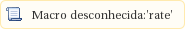Make the Force Password Change setting mandatory in the next logon
Product Line:
| Microsiga Protheus |
Module: | SIGACFG |
Function: | CFGA500(Policy) |
Related tickets: | TUBZUN |
New field created in the Policy routine (CFGA500) for the ‘Force password change’ setting.

Its configuration directly influences the creation of a new user in the Users routine (CFGA510).
The following field will be influenced when creating a new user:

The new field in the policy record enables 3 different settings:
‘1 = Optional (Default No)’ - This is the default setting that does not add anything new. With this setting the force password field is left unchecked, and you can check, if needed.
‘2 = Optional (Default Yes)’ - The field is checked, but you can uncheck it.
‘3 = Required’ - This new configuration has the field checked and disabled, making password change mandatory on the next logon.
* In addition to making the field mandatory, with option 3 enabled the password and confirm password fields are blocked when editing a user, thus preventing the system administrator from knowing the user's password. The password is the user’s responsibility and they may use the ‘Forgot my password’ mechanism to retrieve it.