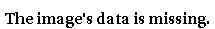
This routine creates files of data export which are used in the system LALUR S.A.
 Tip: Tip:
In order to work properly, accounts of the Chart of Accounts that are part of the LALUR control register must be correctly identified. |
Procedures
Executing LALUR integration:
1. In the maintenance window of LALUR integration, a screen is displayed with a summarized description of the routine.
2. Click Parameters.
A screen displays specific parameters of the routine.
3. Fill in fields according to field help instructions.
4. Confirm the parameterization.
5. Click OK.
Then, the export file for the system LALUR is saved. Once it is saved, the system LALUR must be run and this file must be imported to it.
See Also
Topics:
- Chart of accounts
- Concepts